How To Enable JavaScript
You must have JavaScript enabled to use this site. Portions of the Ticketmaster website might not be accessible with JavaScript disabled.
Internet Explorer Users
- Open Internet Explorer
- Go to Tools > Internet Options (or the view menu in older versions)
- Choose the Security Tab.
- Click Custom Level.
- Under Active Scripting, make sure the "Enable" radio button is selected.
- Click OK
Firefox Users
- Open Firefox.
- Go to Tools > Options.
- Click Content in the Options list (or Web Features in older versions)
- Check the box next to Enable JavaScript.
- Click OK.
Netscape Users
- Open Netscape.
- Go to Tools > Options (Edit > Preferences in older versions)
- In Site Controls (of Advanced/Scripts & Plugins in older versions) select the enable javascript & enable java checkbox
- Click OK.
Safari Users
- Open Safari
- Go to Preferences in the Safari menu
- Click Security.
- Check Enable JavaScript.
- Close the window.
- Click Reload.