Cookies & Graphics
When you visit our site, our server sends your computer a "cookie." These cookies are small packets of information that identify you as a user of Ticketmaster.com. Cookies save you time by retaining your contact information. Cookies help us learn what pages on our site are most helpful to you and other users.
Cookies do not deliver viruses, and can only be read by the server that sent you the cookie.
How to turn on cookies in Microsoft IE:
- In the browser, choose Tools
- Select Internet Options
- Click the Security tab
- Click Internet, then Custom Level
- Scroll down to Cookies and choose one of the two options
How to turn on cookies in Mozilla Firefox:
- In the browser, choose Tools and select Options
- Click the Privacy tab
- Expand Cookies menu
- Check the box labeled Allow Sites To Set Cookies
- Click OK
How to turn on cookies in Netscape browsers:
- From the Edit menu, select Preferences
- Click Advanced
- Click to select the box labeled Accept All Cookies
- Click OK
Our site also requires that you have graphics enabled in your browser. Some of our information is presented graphically, and if you can't see these graphics, you are missing out on valuable information!
How to turn on graphics in Microsoft IE:
- In the browser, choose Tools
- Select Internet Options
- Click the Advanced tab
- Scroll down to Multimedia, then click to select the box labeled Show Pictures
How to turn on graphics in Mozilla Firefox:
- In the browser, choose Tools and select Options
- Click the Web Features tab
- Check the box labeled Load Images
- Click OK
How to turn on graphics in Netscape browsers:
- From the Edit menu, select Preferences
- Click Advanced
- Click to select the box labeled Automatically Load Images
- Click OK